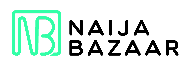FAQ
Frequently Asked Questions
How to set up a store on NG Bazaar’s online marketplace?
If you wish to trade your products and services thru NG Bazaar online marketplace you need to follow these steps:
- Create a vendor account on the NG Bazaar website.
- Login from your account.
- Account dashboard will appear, click on the store and start setting up.
- Choose a banner
- Upload your store logo
- Choose your store’s day-to-day schedule
- Then, update store info: store name, URL, slogan, category, email, phone, address, and company description
- Click update store
How to register as a customer and communicate with the vendor?
If you wish to purchase anything on NG Bazaar, you need to first register as a customer on the website. Enter your username, email and password. You will have to go to your inbox and verify your email. Once verified, log in through your account, and browse adverts. Next, click on the account details to update your profile by adding a first name, last name, email, phone, and address.
Click on the product you like, review the details and proceed with the purchase. However, if you want to inquire something about the product, you may contact the vendor. Click on the chat button and a chat box will appear; you can start a conversation with the vendor, and wait for the response.
How a vendor can list adverts on the NG Bazaar website?
When you log in thru your vendor account, you will land on the dashboard interface. Before you post any advert, you need to purchase a subscription from the NG Bazaar website. For that, click on the membership button on the sidebar, and subscription packages will appear. You have three subscription packages to choose from including standard, business and free. Then, proceed to the next.
Below are the steps to follow to list advertisements on the website:
- Click on the post ad button on the top, and then choose product type, category and sub-category.
- Enter product info including title, pricing, condition, authenticity, description, and features.
- Upload the image (drag and drop). And if you wish to include the video, just include the URL.
- Update contact details
- Click submit
If you wish to check the advert, click on my listing from the sidebar to view the advert.
How to register as a vendor and set up the profile?
If you wish to register as a vendor and set up your profile, you need to click the login/register button at the top of the home page. You will be redirected to a new page where you will have two options: register or login.
Enter your username, email and password to register. After verifying the email, you will be successfully registered. Then, enter your username and password to log in.
On the other hand, you can directly log in thru your Google or Facebook account. After logging in, you need to click on the account details and update your personal info including first name, last name, email address, phone, WhatsApp, website link, location, and social profile. Upload your profile picture and click on the setup account tab.
How to purchase a product or service on NG Bazaar?
Search for the Product
You can click on various product categories including business and industry, education, electronics, health and beauty, hobby, sports, kids, home appliances, property and others. Alternatively, you may select location, and category and enter keywords to search for the product you are looking for.Contact the Seller
Review seller info, click on chat or email tabs to contact the seller and discuss more details or negotiate the price.Pick Your Item or Order a Delivery
You can either set up a meetup with the seller in a public place or order delivery at your address.Leave Your Product Review
Client reviews help others make a better purchase decisions and allow sellers to improve customer experiences. You will be required to rate the quality, price and service of the purchased product or service.
How Can I Report Unlawful Activity on NG Bazaar?
If you witness anything doubtful on NG Bazaar, kindly inform us. For that, you may follow the below-mentioned steps:
- Click on Report Abuse
- Choose the reason for your doubt
- Write your comment that clearly explains the problem, and click on submit tab.
Our customer support team will review your request, and follow up. If your report validates fraud, we will immediately block the seller.
How can I contact the customer support team?
If you wish to contact NG Bazaar’s customer support team, click on the contact tab at the top of the home page. You will find our company’s contact details including email, phone and address. However, you can also contact us via the website by sending us a message on the same page.
How to create an effective advert on NG Bazaar?
If you are interested in creating an effective advert on NG Bazaar, here are some useful tips to follow:
- Include a clear title with the product or service name. An appealing and eye-catchy title can make a huge difference.
- Set a market competitive price for your product or service as it will increase the chances of approval. For that, you may carry out some research.
- Your product and service description should be detailed and informative, and should not include any false info about the item.
- Upload clear, high resolution and presentable pictures of your product. Try not to include random pictures from the internet. Top-quality photos will make your ads more attractive to potential buyers and enhance the chance of a sale.
- Include correct contact details, so that the potential client can reach out to you easily. Make sure to respond to all incoming calls, and immediately call back the missed ones.
- Try to update all info on your profile and advert page, as it allows your customers to share all required info regarding you as a seller and the products and services you sell.
- Better product and service ratings help build trust in your business and attract more buyers. Your rating depends on the number of positive and negative feedback from previous customers.
- Make your advert as clear as possible. Mention that no pre-payments are required, and include details about your delivery and payment services.
An exceptional advert may include a short video of the product or service.
Why I Can’t Find My Posted Advert On NG Bazaar?
If you are unable to find your posted advert on the NG Bazaar website, there is nothing to worry about. Here are some recommendations regarding the issue:
- Wait for some time, as your advert might be under review and approval process. Our moderators are busy reviewing your advert, and it will appear in the search results within a few hours.
- Check your inbox repeatedly as you will be notified when your advert is live. However, if our team wants you to edit something, it will be mentioned in the email. Remember that when you make the required changes in the advert, it will be reviewed once again before it goes live. Meanwhile, it won’t appear in the search results.
If you wish to check the status of your adverts or make any edits, log in to your NG Bazaar
Why Has My Advert Been Declined?
If your advert has been declined on the first attempt, don’t worry, you have a chance to fix it. However, you should know the possible reasons:
- You might have attempted to post more than one item within one advert. It is recommended to post each item separately.
- Your advert picture must be inappropriate. It’s best to replace it with a real, high-resolution, clear and relevant product or service pictures.
- You might have included an unsuitable price that contradicts the market rate. So, it is always a good idea to investigate about the market price and update a fair price.
When you know the glitch, you should make the required edits and click on the “post advert” button. If everything is fine, your advert will go live within a few hours.
Can I share my adverts on social media?
Yes, you can share your adverts on social media platforms such as Facebook, Twitter, LinkedIn and WhatsApp. It is a great way to market your products and services and will surely increase sales. For that, you may follow these steps:
- Log in to your NG Bazaar vendor account
- Go to my adverts
- Click on the advert you wish to share
- Scroll down and you will find Facebook, Twitter, LinkedIn and WhatsApp icons
- Click on the icon where you wish to share the advert
It is an ideal approach to apprise your friends and social networks about your products and services.
For how long will my advert remain on NG Bazaar?
Your advert is likely to stay on the NG Bazaar website for 1-3 months (from the date of last approval} before it is automatically deleted or you may deactivate it yourself. Please note that you can always update your advert if the product or service is still unsold.